When managing your online presence, it's crucial to ensure that your business information is accurate and consolidated. A common issue that businesses face is duplicate listings within Google. Duplicate listings harm your local search ranking and confuse potential customers.
In this guide, we'll walk you through why merging duplicate Google Business Profiles is essential and how to do it correctly.
Why removing duplicate listings is important
Having two Google Business Profiles for the same business might initially seem like a strategy to increase visibility, but it can actually backfire for several reasons
It's a violation of Google’s guidelines
Google has strict rules against duplicate listings. Violating these guidelines can lead to penalties, including lower rankings in local search results or even the suspension of your profile.
To avoid customer confusion
Duplicate listings can confuse customers. If they see two profiles with slightly different information, they might not know which one is accurate. This can damage your business's credibility and lead to a loss of potential customers.
Are you eligible to merge profiles?
Not all businesses are eligible to merge their profiles.
To merge two profiles, they must genuinely represent the same business at the same location.
Here are examples of when merging is appropriate:
- Identical listings: If your business is listed twice with the same name, address, and phone number, these profiles should be merged or one listing should be removed to avoid confusion and penalties.
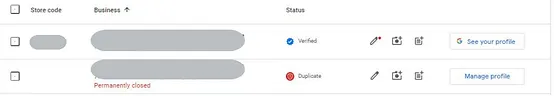
- Same business, different services: If your business appears as two different services (e.g., a hair salon and an eyebrow bar) on Google Maps, you should merge these profiles into one. Instead of creating separate profiles, simply add or edit the services offered in one profile.
Merge or Delete?
Merging duplicate listings is a good idea if both profiles have valuable content, like reviews or photos, that you want to retain.
Consider the following scenarios:
- Retain valuable content: If both profiles have important content, merging them allows you to keep that information consolidated under one profile.
- Low-quality duplicate: If one of the listings lacks useful information or has negative reviews that could damage your reputation, it might be better to remove it rather than merge.
If you find a duplicate listing that you own but it contains little or no useful information, it's best to remove it before Google marks it as a duplicate or spam.
This way, you maintain control over your business's online presence.
How to merge Google Business listings?
If you’ve determined that your business listings should be merged, follow these steps:
- Find your business on Google: Search for your business on Google Maps or Google Search.
- Check for duplicate listings: Look for any duplicate profiles that may exist. If you find one, you can suggest an edit or request to merge the profiles.
- Request access or ownership: If you do not already manage both profiles, request access to the duplicate listing.
- Suggest a merge: On the duplicate profile, suggest a merge. Google will review the request and, if approved, combine the two profiles into one.
- Review the merged profile: After the merge, ensure that all the information is accurate and up-to-date. Check that reviews, photos, and other important content have been successfully consolidated.
How to remove a duplicate Google listing?
If you own both profiles and decide that merging is not the right option, you can remove the duplicate from your account:
- Keep the verified profile: Always retain the profile that is verified and has the most accurate information.
- Delete the duplicate: Go to your Google Business dashboard and select the duplicate profile. This will clean up your account and prevent any confusion.
How to report a duplicate listing or fix an owner conflict?
If you come across a duplicate profile that you don’t own or if there’s an owner conflict, you can request to manage the profile. Here’s how:
- Search for your business: On Google Maps or Search, locate your business.
- Request ownership: If the business profile is already claimed by someone else, you can request ownership by filling out a form and submitting it to Google.
- Await approval: Google will review your request and, if approved, grant you access to manage the profile.
How to report a duplicate listing or fix an owner conflict?
If you come across a duplicate profile that you don’t own or if there’s an owner conflict, you can request to manage the profile. Here’s how:
- Search for your business: On Google Maps or Search, locate your business.
- Request ownership: If the business profile is already claimed by someone else, you can request ownership by filling out a form and submitting it to Google.
- Await approval: Google will review your request and, if approved, grant you access to manage the profile.
Eligible for multiple profiles at the same address
In some cases, you can have more than one Google Business Profile at the same address, but only if they represent distinct businesses. You can find out here if you are eligible:
